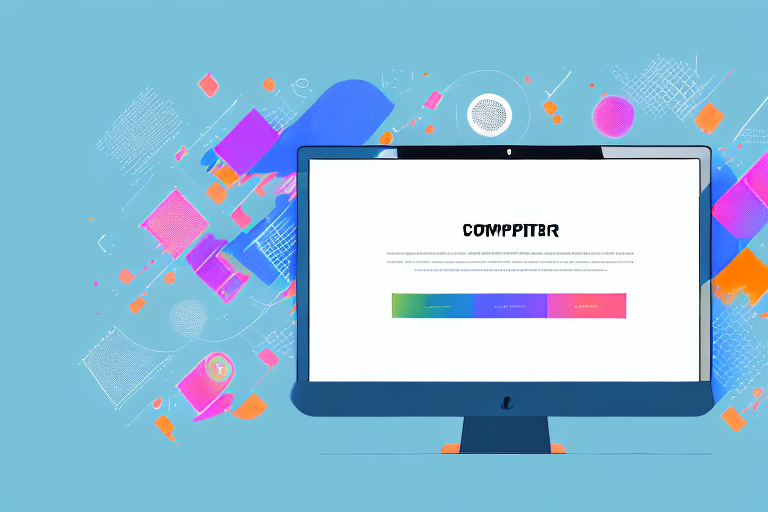In today’s digital age, User Interface (UI) has become an integral part of our daily lives. Often referred to as the “front-end” of a software application or website, UI is the graphical layout of an application or a website. Simply put, it’s what the user sees and interacts with on their device.
Understanding the Basics of User Interface (UI)
Before diving into the importance of UI in technology and its various types, it’s crucial to understand the definition of UI.
Definition of User Interface
User Interface is the means through which a user interacts with a software application or website. It is a combination of visual design, usability, and functionality that creates an experience for users to perform various tasks or activities. UI can include a range of elements such as buttons, icons, menus, forms, images, and textboxes to interact with an application or website.
UI is not just about the visual appeal of an application or website, but also about its functionality and usability. A well-designed UI should be intuitive and easy to use, allowing users to complete tasks quickly and efficiently. It should also be accessible to all users, regardless of their abilities or disabilities.
Importance of User Interface in Technology
The importance of UI in technology cannot be overstated. UI plays a vital role in user engagement, user satisfaction, and overall success of a software application or website. A well-designed UI can attract and retain a larger user base, while a poorly designed UI can have disastrous results, such as low usage and bad reviews.
UI design should be an integral part of the software development process, and should be considered from the very beginning. It is important to conduct user research and testing to ensure that the UI design meets the needs and expectations of the target audience. A good UI design should be user-centered, meaning that it should be designed with the user in mind, and not just for aesthetic purposes.
Moreover, UI design should be consistent across all platforms and devices, ensuring a seamless user experience. This means that the UI design should be adaptable to different screen sizes, resolutions, and orientations. It should also be compatible with different browsers and operating systems.
Types of User Interface
There are several types of user interface, each with its own strengths and weaknesses. Some of the most common types of user interface include:
- Graphical User Interface (GUI): This is the most common type of user interface, which uses graphical elements such as icons, buttons, and menus to interact with an application or website. GUIs are easy to use and intuitive, but can be limited in terms of functionality and customization.
- Command-Line Interface (CLI): This type of user interface uses text commands to interact with an application or website. CLI is more powerful and customizable than GUI, but can be difficult for novice users to use.
- Voice User Interface (VUI): This type of user interface uses voice commands to interact with an application or website. VUI is becoming increasingly popular with the rise of virtual assistants such as Siri and Alexa, but can be limited in terms of accuracy and functionality.
- Touch User Interface (TUI): This type of user interface uses touch gestures to interact with an application or website. TUI is popular on mobile devices and tablets, but can be limited in terms of precision and accuracy.
UI vs UX: What’s the Difference?
UI and UX (User Experience) are two terms commonly used interchangeably. Although they work together, they have different meanings. UI refers to the visual design, while UX refers to the overall experience of using an application or website.
UX design involves the entire process of designing and optimizing the user experience, including user research, prototyping, and testing. UX designers focus on creating a seamless and enjoyable experience for users, by understanding their needs and expectations.
UI design, on the other hand, is focused on the visual design and layout of an application or website. UI designers are responsible for creating a visually appealing and intuitive interface, by selecting colors, fonts, and other design elements.
Both UI and UX design are important for creating a successful application or website. A good UI design is useless without a good UX design, and vice versa. Therefore, it is important to consider both aspects when designing an application or website.
Types of User Interfaces
There are various types of User Interfaces that users interact with on a daily basis. Here are some of the most common ones:
Graphical User Interfaces (GUI)
GUI is the most widely used interface in today’s digital world. It uses visual elements like icons, menus, and textboxes to interact with the software application. GUI is popular for its ease of use and intuitive design. With the use of GUI, users can easily navigate through different options and features of an application without having to remember complex commands or codes. The use of color, images, and other visual elements make GUI more engaging and attractive, making it a preferred choice for most users.
Command-Line Interfaces (CLI)
CLI is a text-based interface that uses commands to interact with the application. CLI is popular among developers and advanced users due to its flexibility and the ability to execute complex commands. CLI is often used in operating systems, servers, and other applications where advanced functionalities are required. While CLI requires some level of technical expertise to operate, it provides more control and customization options to the user.
Voice User Interfaces (VUI)
VUI uses voice commands to interact with the application. VUI is becoming increasingly popular due to the rise of smart speakers such as Amazon’s Echo and Google Home. VUI allows users to interact with an application without having to use their hands or eyes, making it a preferred choice for people with disabilities or those who want a hands-free experience. With VUI, users can perform various tasks such as playing music, setting alarms, making calls, and much more, just by using their voice.
Touchscreen Interfaces
Touchscreen Interfaces use touch as a means to interact with the application. Touchscreen interfaces are popular in mobile devices and tablets due to their easy accessibility and intuitive design. With the use of touchscreen, users can easily navigate through different options and features of an application with the touch of a finger. Touchscreen interfaces are also more engaging and interactive, providing a more immersive experience to the users.
Gesture-Based Interfaces
Gesture-Based Interfaces use physical gestures to interact with the application. These include swiping, tapping, pinching and zooming, and other physical motions to execute commands or activities. Gesture-Based Interfaces are becoming increasingly popular for their intuitive design and ease of use. With the use of gestures, users can easily perform various tasks such as scrolling, zooming, and navigating through different options and features of an application. Gesture-Based Interfaces are also more interactive and engaging, providing a more immersive experience to the users.
Principles of Good User Interface Design
A good UI design is crucial for the success of any software application or website. It can make the difference between a user-friendly experience and a frustrating one. Here are some principles that every UI designer should consider:
Clarity and Simplicity
When designing a UI, it’s important to keep things clear and simple. This means avoiding clutter and unnecessary elements that can confuse users. A well-designed UI should be easy for users to understand and navigate, with a clear hierarchy of information that guides them through the application or website.
One way to achieve clarity and simplicity is through the use of whitespace. By leaving ample space between elements, you can create a clean and uncluttered look that makes it easier for users to focus on the content that matters.
Consistency and Familiarity
Consistency is key when it comes to UI design. Buttons, menus, and design elements should have a consistent style and layout throughout the application or website. This helps users feel more familiar with the UI and reduces the learning curve.
Another way to create a sense of familiarity is through the use of recognizable icons and symbols. For example, a magnifying glass icon is commonly used to indicate a search function, while a trash can icon is used to represent deleting an item.
Feedback and Responsiveness
A good UI should provide feedback to users about their actions. This includes displaying loading or progress bars to indicate that the application is responding to their commands. A responsive UI ensures that users can interact with the application without any delay.
One way to provide feedback is through the use of animations. For example, when a user clicks a button, the button could briefly change color or size to indicate that the action was registered.
Flexibility and Customization
Users have different preferences when it comes to UI design. Some prefer dark mode, while others prefer a lighter color scheme. A good UI should be flexible and allow users to customize the experience according to their needs.
One way to achieve flexibility is through the use of themes. By offering different themes, users can choose the one that best suits their preferences. Another way is through the use of settings menus, where users can adjust various aspects of the UI to their liking.
Error Prevention and Recovery
No matter how well-designed a UI is, errors can still occur. A good UI should be designed to prevent errors whenever possible, and provide the necessary tools to recover from them if they do occur.
One way to prevent errors is through the use of validation. For example, if a user is filling out a form, the UI could check that all required fields are filled out before allowing the user to submit the form. If an error does occur, the UI should provide clear error messages that explain what went wrong and how to fix it.
By considering these principles of good UI design, designers can create applications and websites that are easy to use, visually appealing, and responsive to users’ needs.
Conclusion
User Interface (UI) is an essential part of every software application or website. A well-designed UI can attract and retain a larger user base, while a poorly designed UI can have disastrous results. By understanding the basics of UI, its various types, and principles of good UI design, designers can create UI that provides a positive and engaging user experience.